OneNote
OneNote is a versatile free-form notepad and information organisation app (Microsoft.com, 2024). It is a fantastic tool for any teacher, as it can be used both to structure lessons and deliver them interactively. However, OneNote pairs particularly well with mathematics, which requires various notation and visuals all much easier drawn than typed. Used together with Vivi or another system of projection, OneNote enables mathematical work to be modelled live as well as preserved for students to review.
In my experience, OneNote is extremely flexible, and can be effectively employed to address every focus area of standard 3:
- Each page may be headed with explicit learning intentions and success criteria, defining an appropriate level of challenge for the class (3.1),
- Lesson sequences can be grouped in notebooks and sections, with connections between pages (3.2),
- A lesson’s page may be segmented and annotated to indicate which learning strategy is to be used by the class, or to prompt the teacher to use an instructional strategy (3.3),
- Multi-media resources can be embedded in the page as interactive content frames (3.4),
- Various non-verbal means of communication are enabled: written instructions, diagrams, and other representations can all be depicted on the board (3.5),
- A OneNote page can be annotated in real time or in retrospect to evaluate the teaching program and improve it for future use (3.6),
- Parents can access their child’s school notebook with their own account, viewing the taught content, the assigned work, and their child’s progress (3.7).
I have found OneNote particularly helpful for structuring lesson content. Doing so in advance takes pressure off during the class, since I am not attempting to reproduce questions, examples, diagrams, or instructions from notes or memory onto a whiteboard. Instead, I can have a robust skeleton which only requires the crucial learning points to be modelled or populated in real time.
Thinking Routines
Thinking routines, such as the ones developed as a part of Harvard’s Project Zero (Harvard Graduate School of Education, 2022), have been an incredibly useful tool in my experience of teaching Stage 6 Mathematics. These routines capture the focus area 3.3, representing a range of effective, research-backed strategies for promoting student thinking.
As identified by focus area 3.5, classroom communication must take a variety of forms to be effective. Even simple routines, such as “Think, Pair, Share” and “See, Think, Wonder” are able to disrupt and reverse didactic instruction, and instead invite students to communicate their thinking to the teacher with a mix of small group discussion, brainstorming and written reasoning. I often employ these strategies when students are encountering a new idea, or must work together to consider a problem.
Personally, I find the “Claim, Support, Question” thinking routine to be extremely valuable. It extends learning beyond the teaching of skills and knowledge and into higher level engagement, with critical thinking and reasoning. Students are required to engage with an idea, produce a claim about it, provide evidence in support of the claim, and then scrutinise their claim to find any unresolved questions or tensions. I find that this routine helps students develop an appreciation for conceptual thinking, rather than just technical knowledge.
Taken together, these thinking routines and other classroom habits which can be regularly employed to promote thinking - such as Liljedahl’s (2016) thinking classrooms - have contributed significantly to the effectiveness of my planning and implementation of teaching and learning activities.

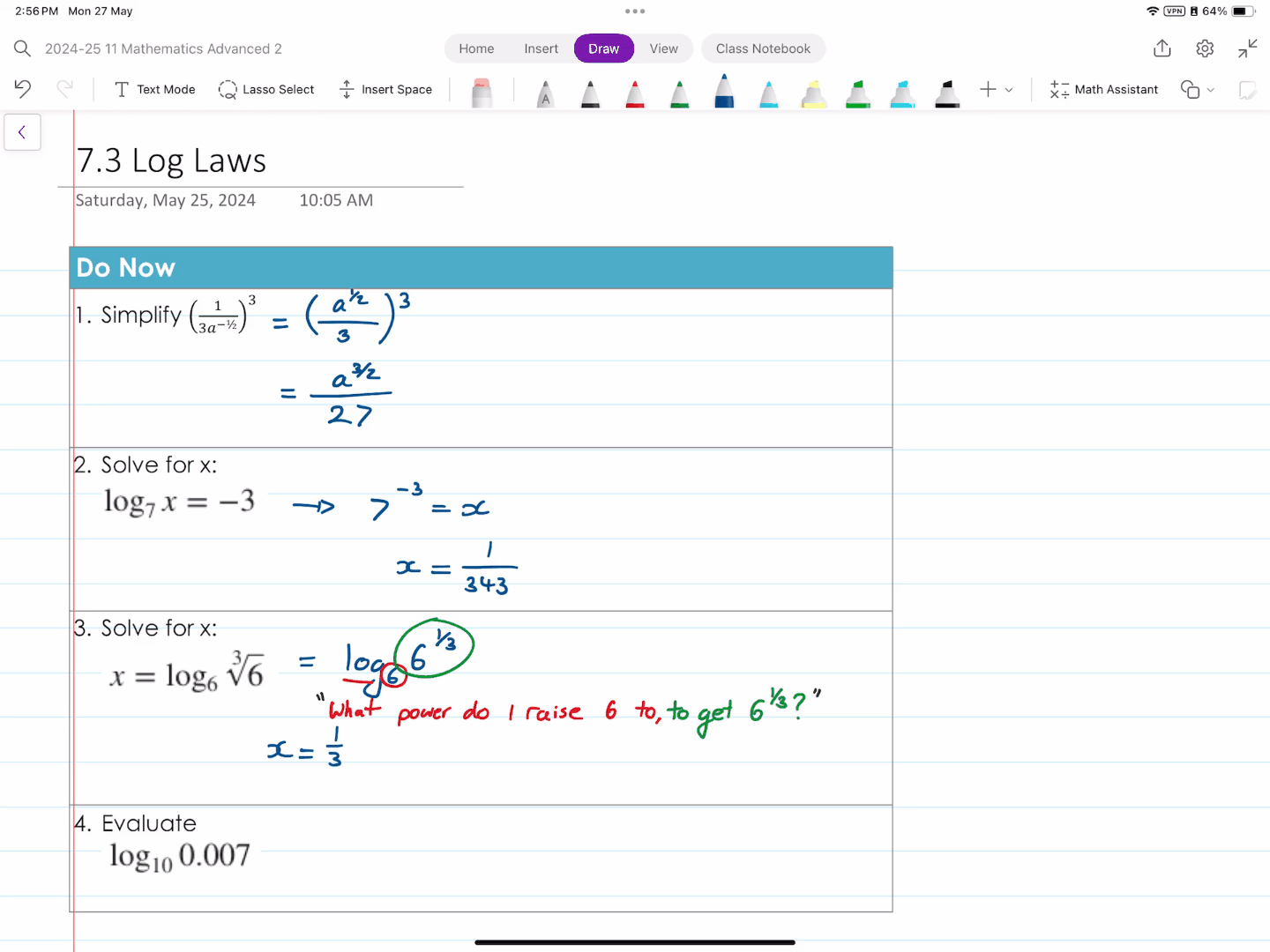
](/assets/img/e-portfolio/seethinkwonder.png)
](/assets/img/e-portfolio/claimsupportquestion.png)